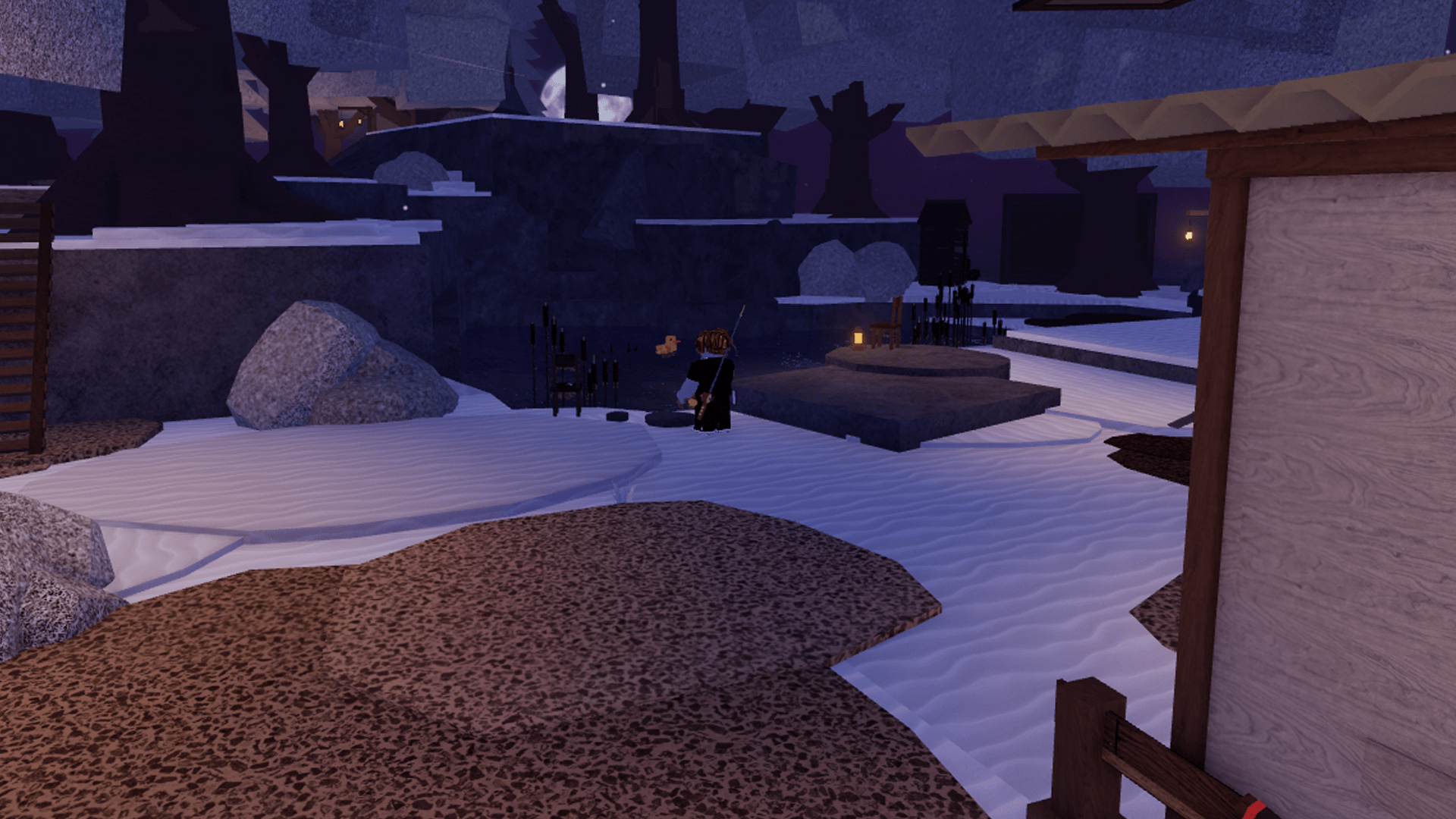There are lots of items hidden around the islands inside Roblox's popular fishing game Fisch. Some of these items, especially the GPS, come in handy when exploring the lands. You can use this item to find treasure chests and pinpoint specific locations (especially those in some of our Fisch guides)! In this guide, we'll show you how to quickly find the GPS in Roblox Fisch.
Where to Find the GPS in Roblox Fisch
The GPS can be found in Moosewood or on Mushgrove Islands. If you're reading this guide, there's a good chance you're new to the game, so you'll want to follow our step-by-step guide on where to find the GPS in Moosewood first.
Step 1: Spawn into Roblox Fisch on Moosewood island.
Step 2: Turn around and head up the ramp behind the leaderboards.
Step 3: Go straight until you get to the small pond next to the Most Angler Quests leaderboard.

Step 4: The GPS is located on a chair to the side of the pond. It costs 100 Credits to purchase. If you don't have enough credits, check out our Fisch Codes page to claim some free credits. Alternatively, you can catch a few fish in the lake to earn the 100 Credits.
After purchasing the GPS, you should see it on your hotbar at the bottom of the screen. For me, the GPS showed up in Slot 4 on the numbered hotbar. In this case, I'd press 4 to equip the GPS. If the GPS is not there, simply drag and drop it onto the bar from your backpack.
When the GPS is equipped, your character will pull out a phone, and you will see XYZ coordinates pop up at the bottom of the screen. These coordinates mark your current location.

The GPS can come in handy when searching out Treasure Chests, which is a feature added to the game in one of the updates. Other players may also share their coordinates in chat if they find some secret locations, and having a GPS is a good way to get over to them!